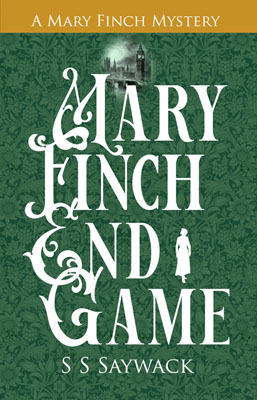Hello all,
Once you've signed up to BOOKiWROTE as an author or narrator, you might be wondering, what do I need to do next?
Well, the very first thing you need to do is create an author or narrator page. As always, if you need more help just fill in the contact form or send a message to me using BOOKiWROTE messaging found in the administration area navbar, as shown below:
Once signed in, navigate to the admin page.
If you are an author, from the left-hand menu, click add a new author page under Author Admin. NB! You can only have one author page per account.
Complete the form, as shown below:-
All fields are compulsory with exception of the 'My Photo' option. If you'd rather not have a chosen image, a default image will be used instead, as shown here:
1. First, enter your Pen Name. This is the name that will be displayed on your author page, so if you don't want your real name shown then you can replace it with anything you like here.
2. Choose a suitable photo. Best results are obtained using a portrait photograph or image. This again can be anything to represent you. Most people choose a self-portrait. It is recommended to use an image 300 pixels in width and 450 pixels in height. This is for two reasons:
- keep the file size down and your page loading faster.
- to maintain the aesthetics of your page.
3. Add your bio. You can add up to 5000 characters. It is recommended to copy and paste your bio from elsewhere if you already have an author bio written. Please note! Do not add links here. They will not work, plus you'll be able to add links later using other BOOKiWROTE tools, which include links to purchase your books, or for accessing websites, Facebook, etc.
4. Add search keywords separated by a comma. These will help people to find your page and in the future will form part of a BOOKiWROTE internal search feature. With that in mind make sure you include your name and book titles as complete phrases E.G. Rowan Grey, Calamity and Retribution, Rowan, Grey, etc. You have 1000 characters. So add lots!
5. Choose any genres that apply by ticking the boxes. These will not only be presented on your author page but will also form options for you when you come to add your books later. You will only be able to choose genres from your chosen list. If you miss some, don't worry, you can come back and edit your author page to add more options and/or update other information.
6. Click Create New Author.
If you are a narrator, from the left-hand menu, click add a new narrator page under Narrator Admin. NB! You can only have one narrator page per account. Authors and Narrators can connect their accounts to show collaborations when adding new audiobook previews.
Complete the form, as shown below:-
All fields are compulsory with exception of the 'My Photo' option, as with the uthor page above. If you'd rather not have a chosen image, a default image will be used instead.
Once you've entered all of your information, click Create New Narrator.
I hope this helps!
If you are an author, you are now ready for step 2 - Adding your books!
If you are a narrator, choose My Narrator Page from the left-hand menu. There you can add audio previews of your work and connect to existing BOOKiWROTE authors.
Best Wishes and Happy Writing!!